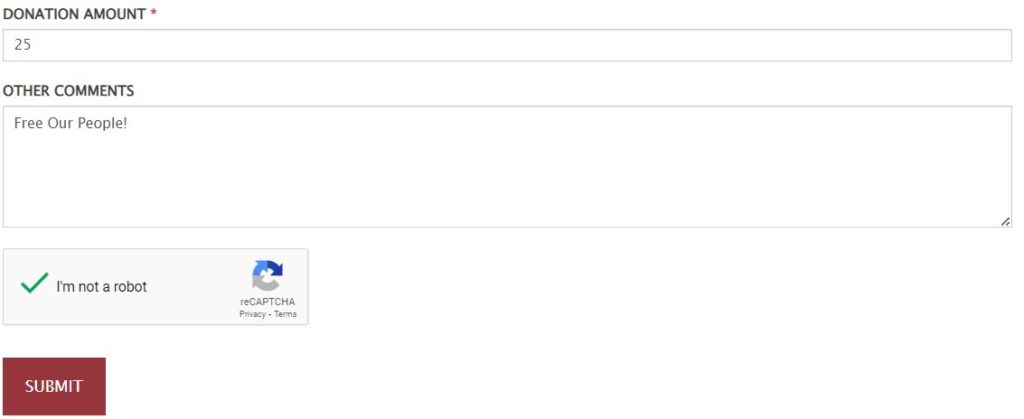Donate
The Boston Center for Independent Living (BCIL) is MassADAPT’s financial fiduciary. As such, all donations must go through BCIL. Below are written and visual directions on how to access and fill out BCIL’s donation page, and donate to MassADAPT.
Written Instructions
- Go to this link (link opens in new tab): https://bostoncil.org/donate/.
- Please fill out the first half of the form by following the labels and associated text/selection boxes
- Ensure that you check the “MassADAPT” box under the “Donation Type” section.
- Note: you may select the “I’d like to make a reoccurring gift” check box as well to donate to MassADAPT on a regular basis.
- Check the “I’m not a robot” check box
- Click the “Submit” button.
- Note: If you selected “By check” as your payment method, please mail the check using the address on the donation form.
- Note: If you selected your payment method as “By credit or debit card”, you will be redirected to another screen after you hit “Submit” button. Follow the directions on screen to enter your payment information.
Visual Instructions
- Go to this link (link opens in new tab): https://bostoncil.org/donate/.
- Please fill out the first half of the form by following the labels and associated text/selection boxes. (See image 1)
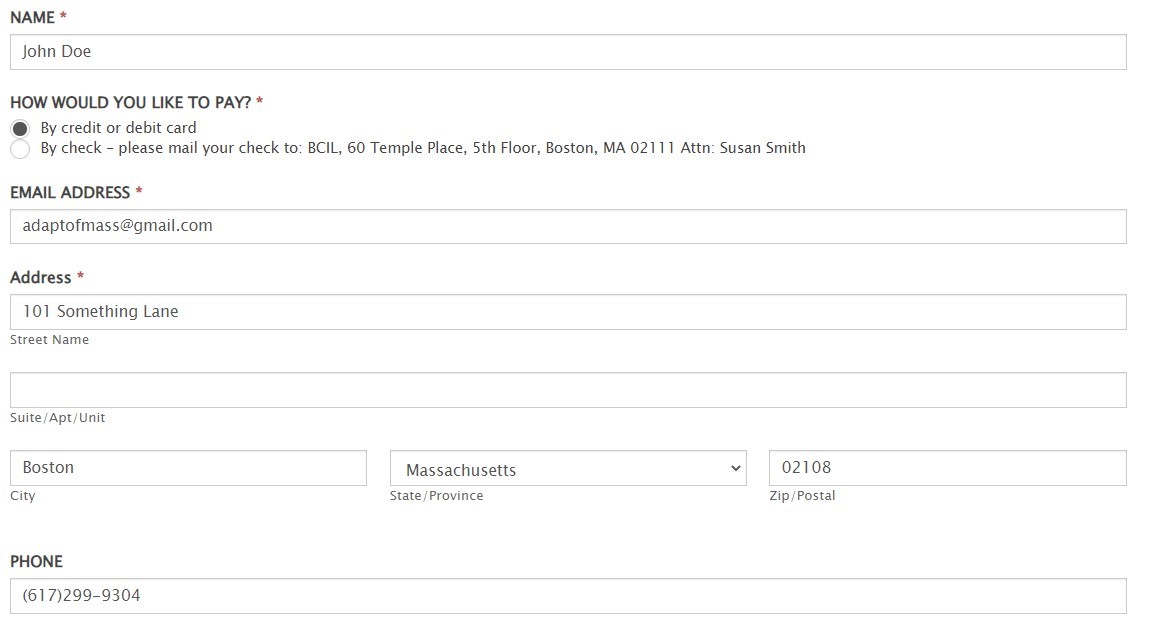
- Ensure that you check the “MassADAPT” box under the “Donation Type” section. (See image 2)
- Note: you may select the “I’d like to make a reoccurring gift” check box as well to donate to MassADAPT on a regular basis.
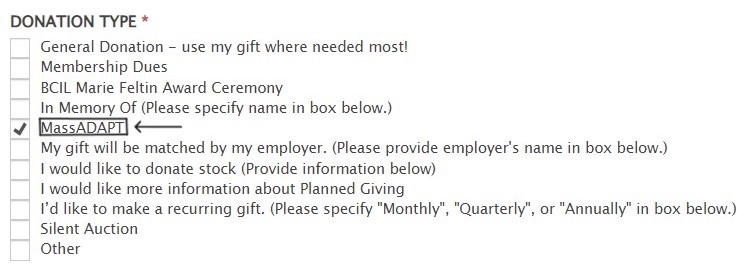
- Enter a donation amount, any other comments you have, and click the “I’m not a robot” checkbox. (See image 3)
- Click the “Submit” button.
- Note: If you selected “By check” as your payment method, please mail the check using the address on the donation form.
- Note: If you selected your payment method as “By credit or debit card”, you will be redirected to another screen after you hit “Submit” button. Follow the directions on screen to enter your payment information.